top of page
BUILDING THE SCENE
CREATING THE SET
The first thing created was the set. With the set at the proper scale, it made placing and scaling assets easier.

 |  |  |
|---|

BUILDING PROPS
Once the basic set was complete, individual assets were created.
 |  |  |  |  |  |
|---|---|---|---|---|---|
 |  | 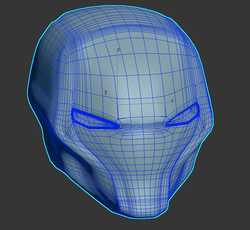 | 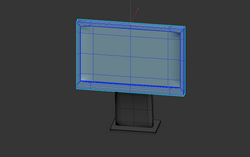 |  |  |
 |
ADDING TEXTURE
After the asset modeling was finished, texturing began. Each asset should be unwrapped, exported as an fbx file, and textured in substance painter.

 |  |  |  |  |  |
|---|---|---|---|---|---|
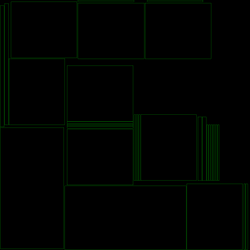 |  | 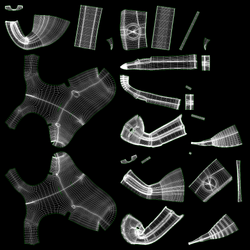 |  | 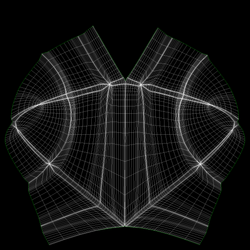 | 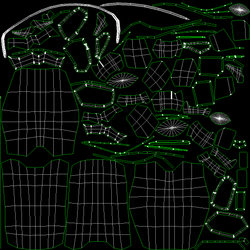 |
 |  |  |
PUTTING THE SET TOGETHER
Once the assets were ready, they were brought into the main scene. Camera work and lighting began and animation was started.

 |  |  |  |  |  |
|---|---|---|---|---|---|
 |  |  |
bottom of page